New issue
Have a question about this project? Sign up for a free GitHub account to open an issue and contact its maintainers and the community.
By clicking “Sign up for GitHub”, you agree to our terms of service and privacy statement. We’ll occasionally send you account related emails.
Already on GitHub? Sign in to your account
depth map for FB post #2605
Comments
|
this tool should solve these problems and save time and effort
|
|
" there is always something wrong with the depth map, so I return to photopea to fix this wrong," Do you mean there is an error in a PNG file and Facebook can not process the PNG from Photopea? Or do you mean that you painted the depth map the wrong way, and the part of image is too far / too near (too dark or too bright)? I agree, a built-in depth map viewer is a neat idea. |
|
It can to be a nice new feature. I like 3D photos on FB. @mustafaGFX did You saw that issue? #1576 |
|
@photopea I mean that I painted the depth map in the wrong way, it can't be perfect from the first time, every time I have to return to photopea to adjust the brightness of white or the darkness of black (The spacing of objects from each other) |
|
@photopea I have same problem. It wolud be great to test in app without sending it to Facebook |
|
@MichalSZZ I fully agree with you, but at least we will be able to adjust the depth map in realtime, it will be a little bit different than FB app rendering but it will save the time and effort |
no, I didn't but I will |
|
extra options but aren't as important as the previous ones :
custom depth map: means to upload a png depth map from the device depth map creator tool is a little bit similar to the magic cut tool |
|
Hi guys, I made a 3D viewer similar to a Facebook 3D viewer. Press Window - More - 3D Viewer. Then, you can load your current document state as a Depth Map, or a Color Image. It is a very simple implementation at the moment, but it should correspond geometrically to what you see on Facebook. |
|
wow |
|
@mustafaGFX Could you send me that image to support@photopea.com ? |
|
I did |
|
@mustafaGFX You just sent me a screenshot of Photopea. Could you send me the colored image with its depth map? |
|
I did |
|
That files works good on Facebook https://youtu.be/4O74H_aVCaY |
|
@MichalSZZ its because you didn't run the depth map in the right way, follow these steps
you load your current document state as a Depth Map, or a Color Image, I hope you got it :) |
|
@mustafaGFX Can you download my ZIP file with source? |
|
@MichalSZZ put the size of your image (1600x1999) |
|
Guys, there is a bug and I need to fix it. It will take me 10 minutes to fix it, but I am busy now, I will do it tomorrow :) |
|
@photopea take your time :) |
No problem :) |
|
These problems should be fixed now. It should work with any resolution :) |
|
great |
|
So I think we can close it for now. |
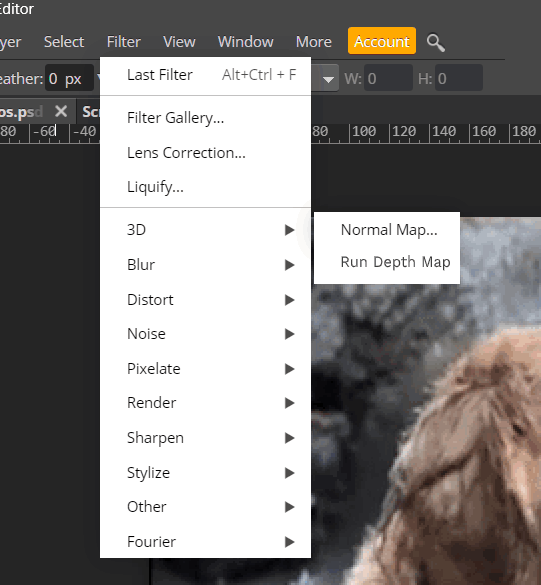
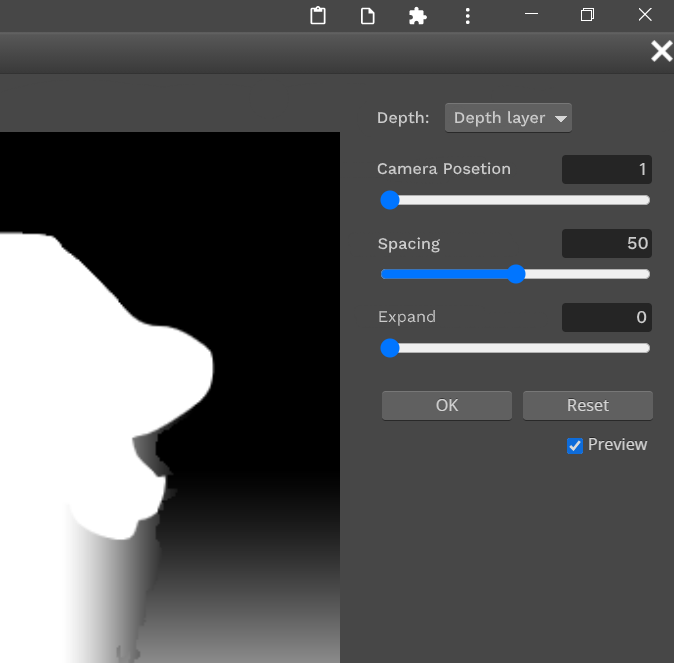


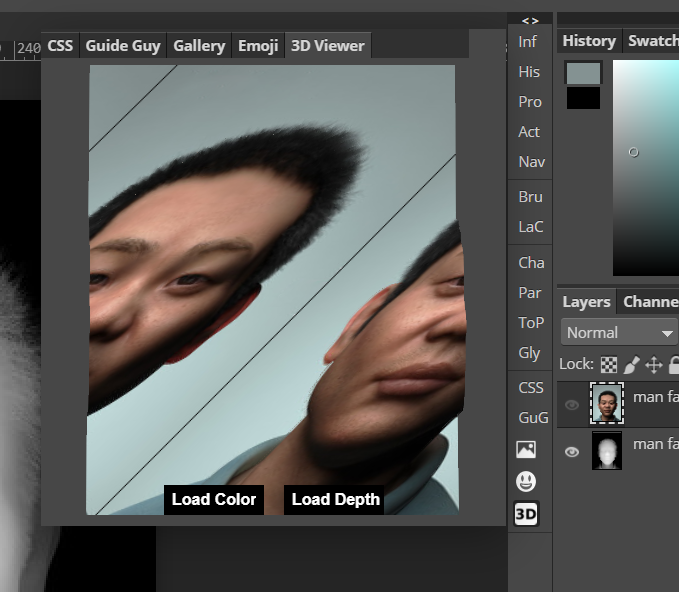
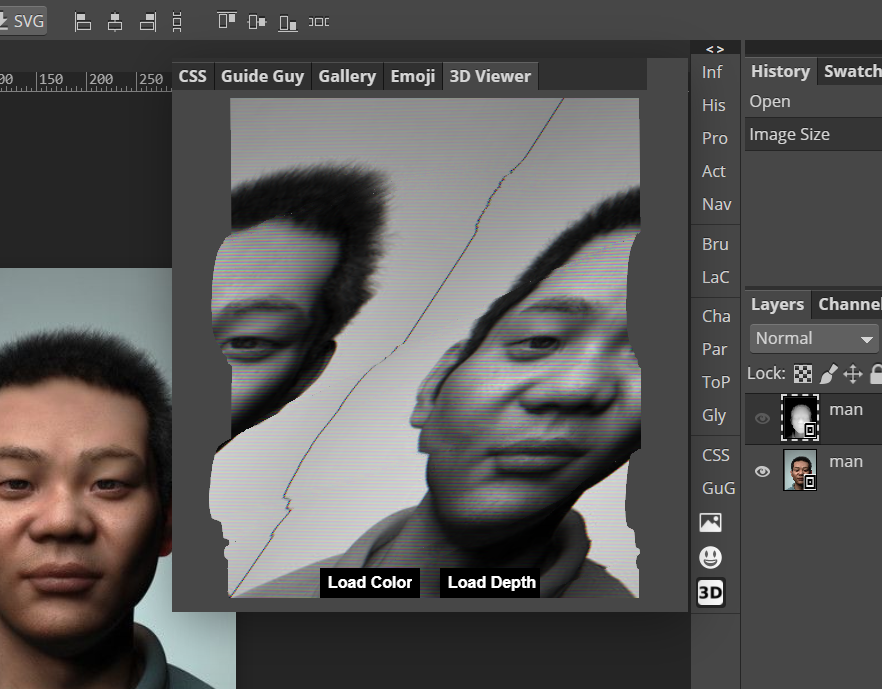
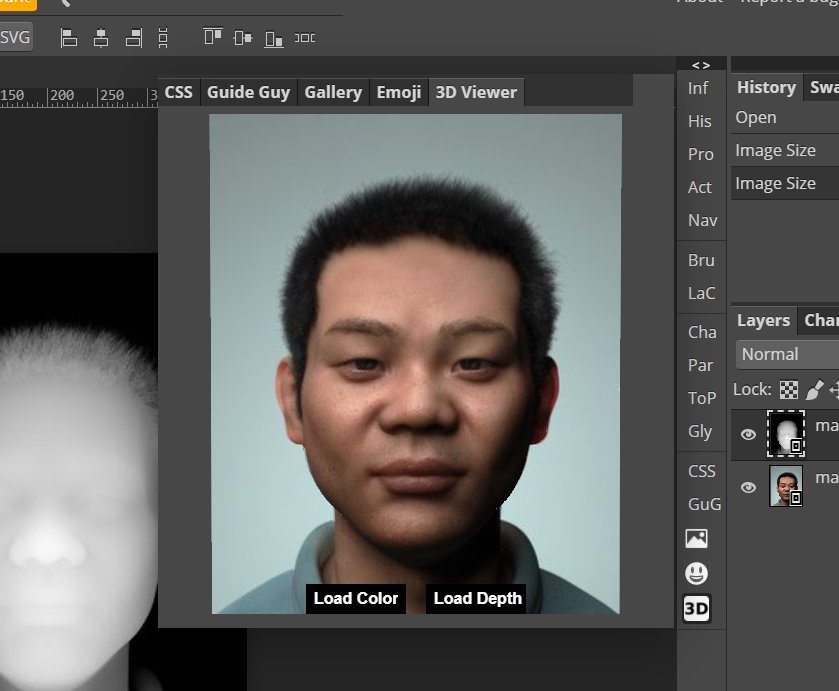




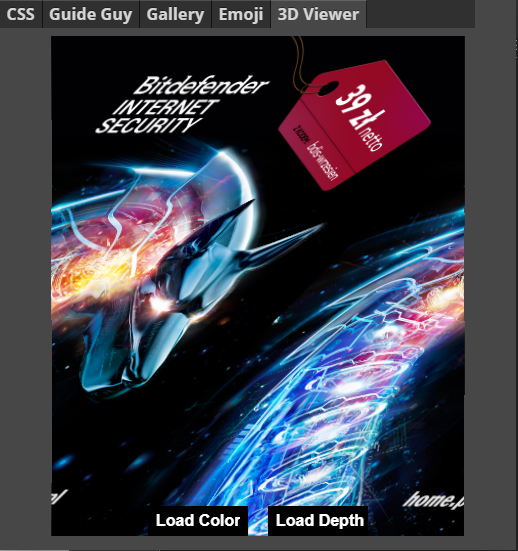
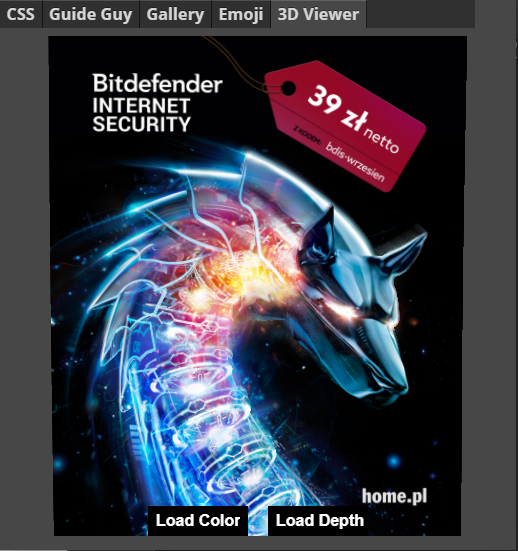


Sometimes I design a 3D facebook post like this:
.
.
.
.
First I put the image itself as a layer, then draw a depth map like this:
.
.
.
then I put the 2 images on Facebook and Facebook do it like this:
.
.
.
The problem is that it does not work the first time, there is always something wrong with the depth map, so I return to photopea to fix this wrong, then save the image, then delete the old depth map, and then upload the image again to see if the image is perfect or not and Then I do this many times
so I ask you if you can make photopea do it, here is my idea:
.
.
.
.
.
the user can use the depth map from layers, the depth map layer should have the same name as the main layer which ends by _depth
example :
main layer: dog
depth layer: dog_depth
-or the user can use the raster mask as a depth map :
.
.
.
.
.
.
the filter has 3 controllers :
1. camera position/ zooming
2. spacing
3. expanding
these gifs will make you understand what do these options do :
1. camera position/ zooming : Camera distance to the image
.
.
.
2. spacing: The spacing of objects from each other
.
.
.
3. expanding: expand the white color in the depth map
video could help you: https://www.youtube.com/watch?v=DInWVvfPQm8
FB 3d photos: https://www.facebook.com/groups/1005731289499173/permalink/4618336061571993/
The text was updated successfully, but these errors were encountered: